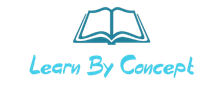Introduction: Effective collaboration is the cornerstone of success in today’s fast-paced digital world. To cater to the evolving needs of co-creation, Microsoft has introduced an innovative app called Microsoft Loop. In this article, we will delve into the remarkable features and benefits of Microsoft Loop and explore how it can revolutionize your collaborative efforts.
Q: What sets Microsoft Loop apart from other collaboration tools?
A: Microsoft Loop distinguishes itself by seamlessly combining the best elements of document collaboration, content creation, and communication tools. This unified approach simplifies co-creation and eliminates the requirement for multiple applications.
Q: What are the standout features of Microsoft Loop?
A: Microsoft Loop boasts a variety of powerful features, including:
- Real-time co-authoring: Multiple team members can collaboratively work on a document simultaneously, making live edits and updates.
- Customizable content modules: Users can conveniently organize their content into personalized modules, facilitating efficient management of different project sections.
- Dynamic views: Loop empowers users to customize their views to focus on tasks, discussions, or content, based on their preferences.
- Seamless integration: Loop seamlessly integrates with other Microsoft 365 apps like Teams and SharePoint, enabling smooth collaboration across various platforms.
Q: How does Microsoft Loop enhance co-creation efforts?
A: Microsoft Loop empowers teams to co-create more efficiently and effectively. Its real-time collaboration capabilities ensure everyone is on the same page, minimizing version control issues and reducing the reliance on lengthy email exchanges. With its user-friendly interface and seamless integration with familiar Microsoft 365 tools, Loop is easily adopted by teams of all sizes.
Q: Is Microsoft Loop suitable for diverse projects?
A: Absolutely! Microsoft Loop is highly versatile and can be utilized across a wide range of projects. Whether you are crafting a business proposal, developing a marketing campaign, or planning an event, Loop equips you with the necessary tools to streamline your co-creation process.
Q: Can Microsoft Loop be accessed on multiple devices?
A: Certainly! Microsoft Loop is designed to be accessible across various devices and platforms. It seamlessly transitions between desktops, laptops, and mobile devices, ensuring uninterrupted co-creation from anywhere.
Conclusion: Microsoft Loop is poised to revolutionize collaborative efforts and elevate co-creation to new heights. With its powerful features, seamless integration, and intuitive interface, Loop provides a comprehensive solution for modern co-creation needs. Embrace the power of collaboration and unlock your team’s potential with Microsoft Loop. Start leveraging this exceptional app today and witness the future of co-creation.